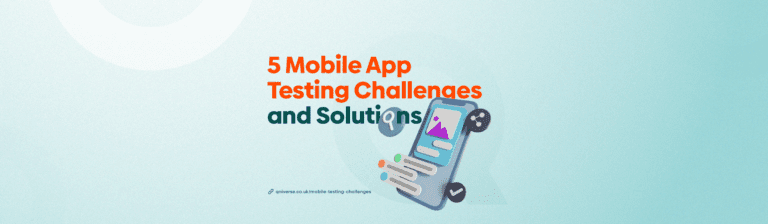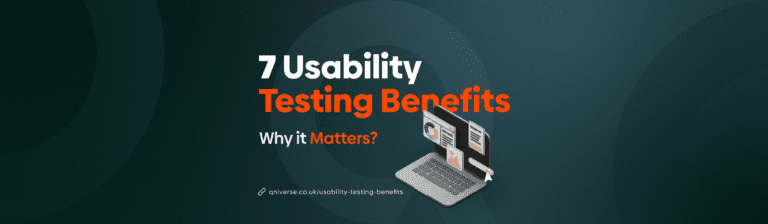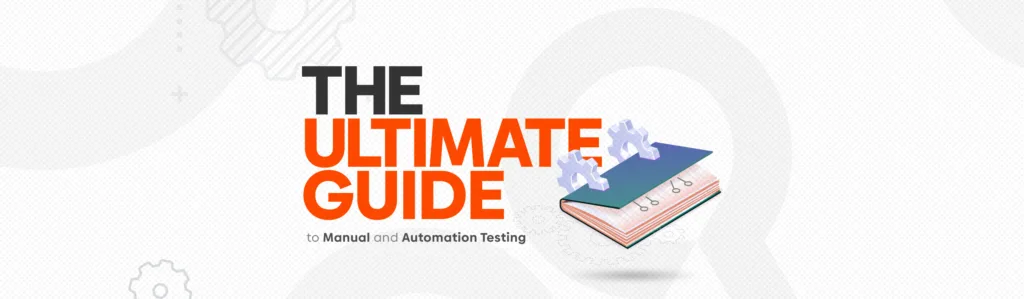
Gone are the days when Quality Assurance used to be an afterthought. Today, every single software company performs Quality Assurance to ensure their products meet all the requirements.
In this blog, we are diving headfirst into the world of Quality Assurance and covering Manual and Automation testing in detail. So, let’s get started.
What is Manual Testing?
Manual Testing refers to the testing performed manually by a tester without relying on any kind of automation script.
It is the bedrock of software quality assurance as it involves human testers meticulously executing test cases which are project specific.
The testers compare actual application behavior against expected outcomes. Since manual testing is a hands-on approach, it is great at uncovering logic flaws, usability issues, and edge-case behavior often missed by automation.
It is, however, time intensive as the test cases are executed one at a time.
There is room for creativity and adaptability in manual testing though as you can perform exploratory testing and figure out unanticipated scenarios.
Manual testing is irreplaceable when testing user interfaces and user experiences — it can simulate real–world user interactions and ensure a holistic quality experience.
How is Manual Testing performed?
Since manual testing is a hands-on approach, the process has multiple steps. The process uncovers issues and provides insights into the state of the product you are testing.
Here’s the detailed process:
Phase 1 — Scoping and Setup
The first step in manual testing is to understand the scope of the software, i.e., understanding the requirements and whether the project is feasible. You also need to set up suitable testing environments after you are done gathering requirements.
This phase entails the following points:
Requirements Gathering: Testers dive into requirement documents, specifications, and design walkthroughs. This is done to grasp the application’s intended functionality, behavior, and user personas.
Test Environment Setup: The whole QA team now needs to devise a suitable testing environment replicating real-world conditions. This is crucial as we need to ensure accurate results. The process may involve diverse operating systems, devices, and configurations.
Phase 2 — Test Plan Creation
A test plan charts the course for manual testing, outlining the application’s goals, functionalities, and testing strategy. It details test types, test cases, coverage targets, and resource allocation.
This roadmap ensures comprehensive evaluation, identifies potential flaws, and guides testers towards a high-quality software experience.
Test Strategy Definition: QAs outline the overall testing approach by considering factors like testing types (functional, usability, etc.), test coverage goals, and resource allocation.
Test Case Creation: A lead QA (normally) devises detailed test cases with specific steps, expected outcomes, and data inputs to comprehensively cover intended functionalities and potential edge cases.
Phase 3 — Executing the Tests
Manually executing the test cases is time-consuming but it is essential for ensuring proper test coverage.
Manual Interaction: QA professionals take on the role of end-users and execute test cases meticulously. They also record the behavior of the software and deviations from the expected outcomes.
Defect Logging: Any errors and/or usability issues that the testers encounter undergoes detailed documentation process. The documentation must have clear descriptions, screenshots, and reproducible steps for efficient developer resolution.
Phase 4 — Reporting
Test Results Compilation: Comprehensive test reports are generated, summarizing executed test cases, identifying defects, and overall application health.
Defect Tracking and Re-testing: Reported defects are tracked through their lifecycle until resolution. Once fixed, the impacted test cases are re-executed to verify fixes and ensure quality.
Benefits of Manual Testing
Often seen as a traditional approach, manual testing offers unique benefits that automation simply cannot match. Here are a few benefits of manual testing:
Human Intuition
Manual Testers can use their intuition and experience to think outside of the box. They can explore unanticipated scenarios and uncover edge cases that might elude scripted automation.
Manual testers can also freely navigate through the software, uncovering inconsistencies, layout oddities, and information architecture flaws — these are the things that automation testing misses.
In addition, evaluating a software’s feel is also important and manual testing excels in this regard. Testers can assess intuitiveness, learnability, and overall user experience, providing invaluable insights for user-centric development.
Immediate Feedback
Manual testing allows for quick test cycles and immediate feedback. This agility in testing is important for early bug detection and iterative development. It also helps to keep the projects on track and prevent rework.
Adaptability
Automation scripts are rigid but manual tests are flexible. They can adapt to frequent changes in design or requirements. Testers can also fully adjust their approach on the fly, ensuring comprehensive coverage.
Cost-Effectiveness
For small projects or situations with unclear requirements, manual testing offers a cost-efficient solution. It requires minimal upfront investment in tools and frameworks, making it an accessible option for resource-constrained projects.
Manual testing will also save time as setting up an automation environment and writing test scripts is bound to take more time as compared to manually testing a feature.
Collaboration and Communication
Manual testing fosters close collaboration between testers, developers, and stakeholders. Testers can provide detailed descriptions and context for identified issues, leading to clearer communication and faster resolution.
Domain Expertise
Manual testers often possess deep domain knowledge, allowing them to evaluate software against specific industry standards and regulations. Specialized expertise ensures compliance to critical guidelines.
Building Confidence
Manual testing builds trust in the software’s quality by providing a complete understanding of its strengths and flaws. Since this is a human-driven validation, it adds reassurance to both stakeholders and users.
Limitations of Manual Testing
There are a few limitations that manual testing has, which makes it unsuitable for tasks needing too much manual intervention and concert.
Here’s a list:
1. Manual testing can be slow and tedious for repetitive tasks. This is visible with large applications with frequent regressions. While this is a human limitation, this human limitation translates to higher costs and potential bottlenecks in the testing cycle.
2. Manually covering every possible combination of inputs and scenarios is not feasible and it can also leave room for undetected bugs and potential regressions.
3. Testing across different browsers manually can quickly turn into a chore and it is inefficient too, which can compromise test coverage and introduce platform-specific issues
4. Manual testing is prone to human biases and inconsistencies in interpretation. Different testers might prioritize different aspects of the software and they may also overlook certain issues, leading to uneven test coverage and subjective findings.
5. Testers are prone to fatigue and lapses in concentration, which can lead to them missing critical bugs or overlooking usability flaws. Maintaining consistent focus across testing sessions can be challenging as well.
6. Accurately documenting test cases, steps, and results is a time-consuming ordeal, and this can lead to inconsistencies.
7. Manually testing complex APIs and backend systems is often impractical and resource intensive. Automation mitigates this issue as it provides faster and reliable coverage.
8. Simulating high user loads and stress scenarios manually is nearly impossible. Load testing tools offer far greater scalability and accuracy for assessing system performance.
But even with these limitations, it is highly unlikely that manual testing will be replaced. To know more, read our blog where we explain why manual testing will never die.
What is Automation Testing?
Automation Testing uses automation scripts to execute test cases. An automation engineer can re-use the same test script multiple times.
Visibly, automated test scripts help test projects that are huge in scope — it is suitable for large projects that require repeated testing.
This is well-suited for projects that are large or require testing to be repeated multiple times. It also could be applied to projects that already have been through an initial manual testing process.
By employing automation, the tester can spend more time on high-value tasks. While this does require the tester to maintain test scripts, it ultimately will help increase application quality, test coverage, and scalability.
Today, agile and DevOps software projects can include automated testing right from the beginning. But one thing to be wary about is there is no room for creativity in automation. So, you won’t be able to perform exploratory testing with automation scripts.
How is Automation Testing performed?
There are three main phases in automation testing. Here’s the rundown of the actionable steps taken in each phase:
Phase 1 — Planning and Definition
Identify Automation Areas: Not all tests need automation. So, we need to prioritize repetitive and regression-prone areas for automation.
Select Correct Tools: Consider factors like budget, testing type, and team technical expertise before choosing a testing framework and language.
Scope Definition: Start small and focus on high-impact areas. You can then gradually expand automation coverage as expertise and confidence grow.
Phase 2 — Script Development and Design
Design clear and concise test scripts: Each test script you write must have a logical flow which includes test data, actionable steps, and expected results.
Choose the right approach: You must use data-driven testing to ensure flexibility and modularity. Consider OOP principles to maintain test cases.
Use code libraries: Ensure you use existing libraries and frameworks to improve the efficiency of automation script.
Phase 3 — Execution and Maintenance
Integration with (CI/CD) pipeline: Continuous Integration/Continuous Delivery is a DevOps concept you need to be familiar with.
Monitor and analyze results: Implement reporting tools to track pass/fail rates, identify trends, and diagnose issues.
Maintain and update scripts: Regularly review and update scripts to accommodate code changes and ensure test relevance.
Benefits of Automation
In certain scenarios, automation testing is a lot better than manual. Let us explore a few situations where it outshines manual efforts:
Where Automation Excels
1. Automating mundane, repetitive tasks while performing regression testing frees up resources for exploratory and critical thinking.
2. Websites with large functionality or apps with frequent updates benefit from automated testing’s ability to cover extensive test suites.
3. Measuring server load, response times, and resource utilization under high stress are ideal applications for automated performance testing tools.
4. Testing across multiple browsers and devices simultaneously becomes efficient and less error-prone with automation.
How Automation Trumps Manual Testing
1. Automation executes tests significantly faster, enabling quicker feedback loops and shorter release cycles.
2. Pre-defined scripts eliminate human error ensuring consistent test execution.
3. Automated tests can be easily scaled to cover a wider range of scenarios and test cases.
4. Leveraging data sets allows for comprehensive testing under various conditions, uncovering technical edge cases, which may be difficult to reach via manual testing.
When to Use Automation
1. If frequent regression testing is crucial and consumes significant manual resources, automation offers long-term cost savings.
2. In agile environments with continuous updates, automation ensures quick feedback and reduces testing bottlenecks.
3. When applications have intricate features or involve complex logic, automation helps thoroughly test functionality without human limitations.
4. For mission-critical software where errors can have severe consequences, automation’s precision and repeatability are invaluable.
Misconceptions About Automation Testing
There are tons of myths and misconceptions about Automation testing. A lot of people have a misbelief that automation is a manual testing replacement, which is not really the case.
There is also a myth that automation guarantees a bug free software experience and while this is somewhat true, it is also equally true that automation testing alone might not be enough to uncover all the hidden test cases.
Let’s address these myths one at a time.
Myth 1: Automation is Manual Testing Replacement
Reality: Automation and manual testing complement each other — they are not rivals. While automation excels at repetitive tasks and regression testing, human testers bring invaluable skills like exploratory testing and intuition to the table.
Myth 2: Automation guarantees bug-Free software
Reality: Automation catches pre-defined issues, but not everything. It cannot uncover unexpected behaviors or assess usability, which require human judgment and interaction.
Myth 3: Building and maintaining automated tests is difficult and expensive
Reality: Modern tools and frameworks make script creation easier than ever. While an initial investment exists, the long-term cost savings and efficiency gains often outweigh the initial outlay.
Myth 4: Only developers can create automated tests
Reality: While technical knowledge is beneficial, tester involvement is crucial for choosing the right test scenarios and interpreting results. Collaboration between developers and testers is key.
Myth 5: Automation can test everything including UIs
Reality: User interfaces are dynamic and prone to change, making UI automation challenging to maintain. Consider API testing or alternative UI testing strategies for better UI coverage.
Myth 6: Automating everything is an efficient approach
Reality: Not all test cases benefit from automation. Prioritize scenarios based on frequency, impact, and maintainability to optimize efficiency and avoid unnecessary script development.
Automation Testing Tools
There are many automation testing tools out there. Here are the three main tools you should be looking to study:
1. TestProject
TestProject is a free, open-source, all-in-one automation platform for web, mobile, and API testing. This tool provides a user-friendly interface with visual editors that allow for code-based testing.
2. Selenium
Selenium is a free, open-source suite of tools for web automation. It provides various libraries and frameworks (e.g., WebDriver, Appium) for scripting tests in different programming languages.
To know more about Selenium, read our blog on Selenium vs Cypress.
3. Endtest
Endtest is a cloud-based test automation platform with AI-powered test generation and execution features. It simplifies test creation and maintenance primarily for complex web applications.
If you want to know more about automation testing tools, read our blog where we explain the different test automation tools.
Limitations of Test Automation
While test automation is undeniable when it comes to its benefits in software development, we must also know its limitations.
Understanding the constraints that come with test automation will help us leverage automation effectively while we recognize its boundaries as well.
Here are some of the limitations of Test Automation:
1. Complexity and Heuristics
Automation is great at replicating well-defined tasks following scripted instructions. However, there are scenarios where we need dynamic elements, user interactions, or edge cases that are challenging.
Heuristic approaches help mimic human thoughts in mitigating unpredictable behavior and false positives or false negatives.
2. Fragility and Maintenance
Automation test scripts are tightly coupled with the application that we are testing. Even minor UI changes can break test scripts, and this may require constant maintenance. Hence, it is important to realize the trade-off between automation coverage and script upkeep.
3. Limited Scope
There are certain aspects of testing that are difficult to automate effectively. UX testing is one such instance — it requires human judgement to evaluate intuitiveness, aesthetics and overall user satisfaction.
Exploratory testing is where testers learn and adapt based on findings which may be a bit challenging to replicate with automation because of its non-linear nature.
4. Technical Expertise and Cost
One of the biggest limitations of test automation is the manpower that is required to handle such testing. You need skilled automation engineers with experience in programming if you want to go all in on automation testing.
Therefore, your initial investment increases. In addition, you may also need to pay for automation tools which adds to the cost.
5. False Sense of Security
We should not take automation as THE solution for quality assurance. When you over rely on automation, you can end up neglecting critical areas such as security testing and functional edge cases. You need a comprehensive testing strategy combined with manual testing for a wholistic test coverage.
6. Debugging Challenges
Automated test cases can pose debugging challenges as debugging them can be intricate and require expertise in both the application as well as the testing framework. You may also need to identify root causes within complex scripts, and this can be a time-consuming ordeal that impacts efficiency.
7. Data Dependence
Automated tests mostly rely on pre-defined test data to execute test scenarios. It can be a bit difficult to maintain clean and updated datasets for regression testing. When data changes are unexpected, it can lead to erroneous test results, requiring extra steps for validation.
8. Security Concerns
Performing security tests with automation can be risky. Since automated test scripts access confidential data, security measures are crucial to mitigate potential harm.
9. Performance Considerations
Running large, automated tests can put strain on things such as system resources and it impacts test execution time and may delay feedback as well. Optimizing frameworks, tools, and execution time is crucial for maintaining efficient testing cycles.
10. Lack of Flexibility
One thing about automated tests is that they can’t adapt to rapidly changing requirements due to script dependencies and overheads. Agile environments need a balance between automation stability and the ability to modify tests for new functionalities.
How are Manual and Automation testing different?
Manual and Automation testing are different in criteria such as execution speed, reliability, documentation, ease of use, use cases and more.
Here’s a table showing the major difference between the two testing approaches:
| Criteria | Manual Testing | Automation Testing |
|---|---|---|
| Execution | Executes slower than Automation Testing. | Executes faster than manual testing. |
| Speed | Manual testing is more reliable for testing user experience and critical features but less reliable while testing features that require many inputs. | Automation Testing is more reliable for testing mundane things but is less reliable while testing features that require human insight. |
| Reliability | You must maintain documentation and test reports manually. | You can use automation testing to store documentations as test reports automatically. |
| Ease of Use | Manual testing is comparatively easier to learn and execute. | Automation testing requires setting test environments and has many dependencies so, it is more difficult to learn and use. |
| Use Cases | Suitable for Usability, Exploratory, and Ad-hoc Testing. | Suitable for Regression Testing, Load Testing, Performance Testing, or repeatable functional test cases. |
Visit our blog on the difference between Manual and Automation testing to know more.
Frequently Asked Questions
1. What kind of tasks require automation?
Ans. Not all the tests will benefit from automation as a few rely on manual requirements as well. If a test executes frequently and is repeatable, if it involves extended complexity, and if the tested feature requires minimal change and has a high business priority then the test can be automated.
2. What kind of tests require manual testing?
Ans. If test features change frequently and testing involves going thoroughly through user experience and usability. In addition, if tests do not offer pass or fail conditions and rely on the tester’s discretion then it’s best to perform manual testing.
3. Which testing methodology is better — automated or manual?
Ans. There is no “better” testing methodology per se. There are scenarios where it makes sense to perform automation testing and there are other times when a thorough manual test might bear more fruit.
What is CI/CD?
Ans. Continuous integration is a software development practice which saves time, reduces the number of bugs, and leads to better performance. Continuous delivery, on the other hand, expands on continuous integration because it takes new code changes into a test environment so multiple dimensions of testing can occur.
Final Words
To conclude, manual testing has a human touch. It is irreplaceable and excels in areas like usability, exploratory testing, and edge-case detection.
Manual testing is also adaptable and provides you insights that scripts can’t capture. Automation testing is great on speed and precision as it tackles tasks that are repetitive and have complex logic efficiently. It can also scale and execute test cases tirelessly, which is just not possible in manual testing.
The choice ultimately is not a binary one and you need to understand the unique value each testing approach offers you. The key is to combine these methods strategically to achieve comprehensive test coverage.