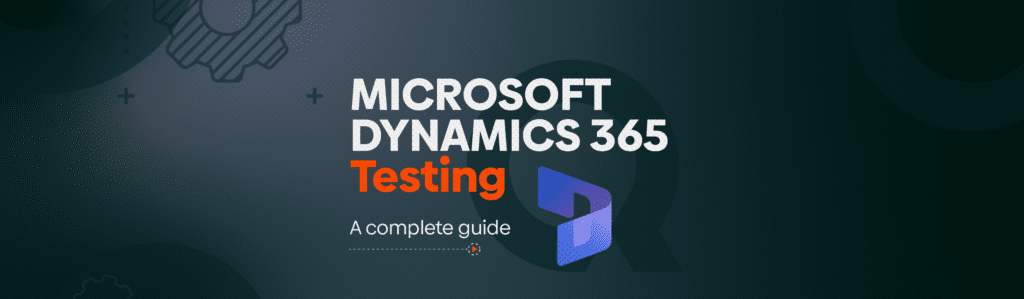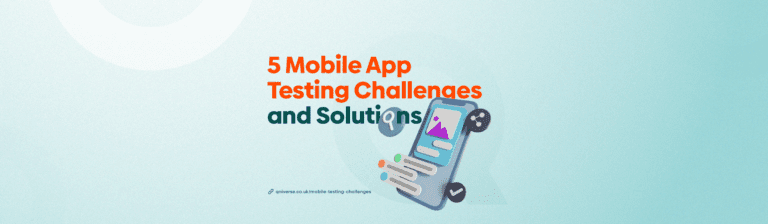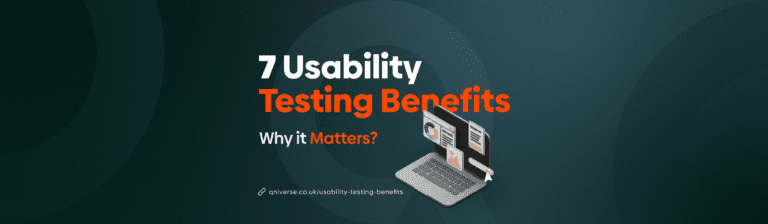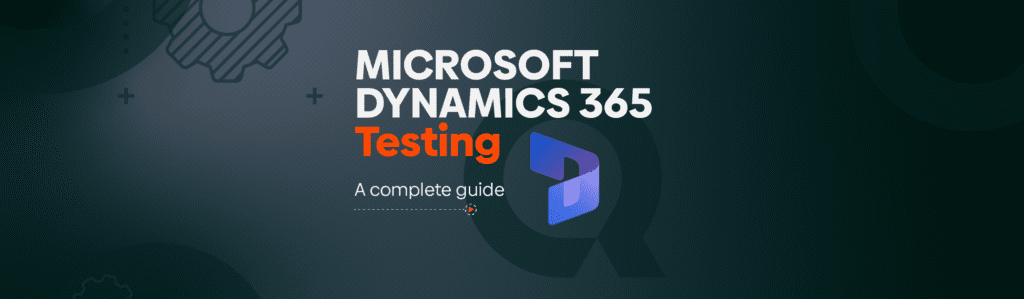
A testing strategy is critical when it comes to testing a Dynamics 365 application. However, Dynamics 365 testing isn’t a topic you will find addressed deeply on the internet.
So, how do you even go about testing a Dynamics 365 application? Fortunately, we are here to address it.
And in this blog, we will provide you with the essential guide for Dynamics 365 testing, so you don’t face many problems while deploying an application.
Dynamics Testing Guide – What is Dynamics 365?
Microsoft Dynamics 365 offers a robust suite of ERP and CRM software solutions designed to streamline business processes across domains that include sales, customer service, finance, operations, and marketing.
Dynamics 365 is a powerful platform that combines the capabilities of both ERP and CRM systems, enabling businesses to unify their operations, improve customer engagement, and drive growth through data-driven insights and automation.
One of the major benefits of Dynamics 365 is its customization and configuration option. Since each business has diverse needs and unique processes, Dynamic 365 is flexible enough to let you customize and configure the most critical aspects of the system.
Microsoft Dynamics 365 also allows organizations to tailor the software in a way that ensures it meets their requirements, enhances user experience, and improves efficiency, which in turn ensures the system evolves along with the business.
So, whether it’s through the development of custom modules, integration with third-party applications, or tweaking system workflows, customizations make Dynamics 365 a versatile tool that can adapt to any business environment.
And this Dynamics testing guide aims to provide a comprehensive process for testing Dynamics 365 applications. So, let’s dive rigtht into it.
Dynamics Testing Guide – How to test a Dynamics 365 Application?
Testing a Dynamics 365 application is like testing any other system. You need to analyze the requirements, set up the test environment, write test cases, and execute them.
After you are done testing, you also need to compile the test reports.
Requirement Analysis
The requirement analysis process is a two-pronged approach:
- The first step in requirement analysis is to understand a business and how different parts of a business interact with each other.
- The second step is to identify the critical functionalities to ensure these parts of the system function without any issues.
Test Environment Setup
After all business requirements are analyzed and we know what components to test, the next step is to set up a test environment so we can test every single aspect of the software.
Here are a few things you need in your environment:
- Realistic test data that reflects the kind of data used in the actual application.
- Security settings from the production environment.
- Similar hardware and software specifications as the production environment.
Test Case Planning
This is where you create detailed test cases that outline specific functionalities or scenarios to be tested. Here’s what a good test case should include:
Test Case ID: A unique identifier for all the test cases.
Description: A clear description of the scenario being tested.
Test Steps: A step-by-step breakdown of the actions needed to execute the test.
Expected Result: Anticipated test outcome if everything functions correctly.
Pass/Fail Criteria: Define clear criteria to determine test failure.
Test Case Execution
This is where you run the pre-defined test cases. You can execute them manually or use automated testing tools for efficiency. During execution, record the actual results and any deviations from the expected outcome.
Reporting
After tests are executed, the final step in Dynamics 365 testing is to compile a comprehensive test report that summarizes the findings. The report should include:
- A list of all executed test cases
- The results for each test case (passed or failed)
- Detailed information for any failed test cases (screenshots or error messages)
- Recommendations for fixing identified issues
Dynamics Testing Guide – Challenges
While testing a Dynamics 365 application is quite straightforward, there are instances when the testing process can pose some risks.
Here are a few challenges that come with testing a Dynamics 365 application.
Test Quality
The main challenge while testing a Dynamics 365 application is ensuring the tests are of quality.
Since every business has its own business scenarios, data, and business flow, the quality of the test can also vary depending on the type of business data.
Data Quality
During update and/or migration, data can be lost or there can be errors during the migration process.
This is a challenge that can be mitigated though. Thorough testing ensures the system’s data quality is intact.
Manual Work
When testing a Dynamics 365 application, manual execution of test cases is needed.
But when a system has complex data sets and various scenarios to test with different environment configurations, manual testing can take a lot of time.
In addition to this, we may also need to involve business users while executing test scenarios. It is also worth considering that if test cases are hurried or incomplete, you risk the tests being unreliable and your system being unstable.
To solve this, we can incorporate test automation in cases where necessary.
Configurations and Business Processes
ERP systems often need multiple configuration testing rounds due to the complexity of business processes.
The configurations might be different solutions around the structure of the company as well. These configurations may also be related to business rules, legal regulations, and other conditions.
You also need to cover all possible configuration combinations and define specific requirements.
Regression Testing
Regression testing is one of the most important testing methodologies in use today. But a lot of project managers lose sleep over it.
Since regression testing is executed each time new changes are introduced to the system, each new functionality can bring bugs into the system.
Regression tests should be run regularly to control risky releases. But regression testing is a bit difficult to perform in Dynamics 365 Testing.
When regression tests are performed manually, it can be a burden for the testing team as the process may not cover 100% of system functionality.
Final Words
Dynamics 365 offers a powerful and versatile solution for businesses, but its customizability presents unique challenges.
By following this Dynamics testing guide, you will get a structured testing approach that incorporates requirement analysis, test environment setup, test case planning, execution, and reporting, you can ensure a smooth deployment process.
However, be mindful of the potential roadblocks like ensuring test quality, managing data, handling manual testing limitations, and accommodating complex configurations and regression testing.
And if you want to streamline your Dynamics 365 testing process, give us a call today!